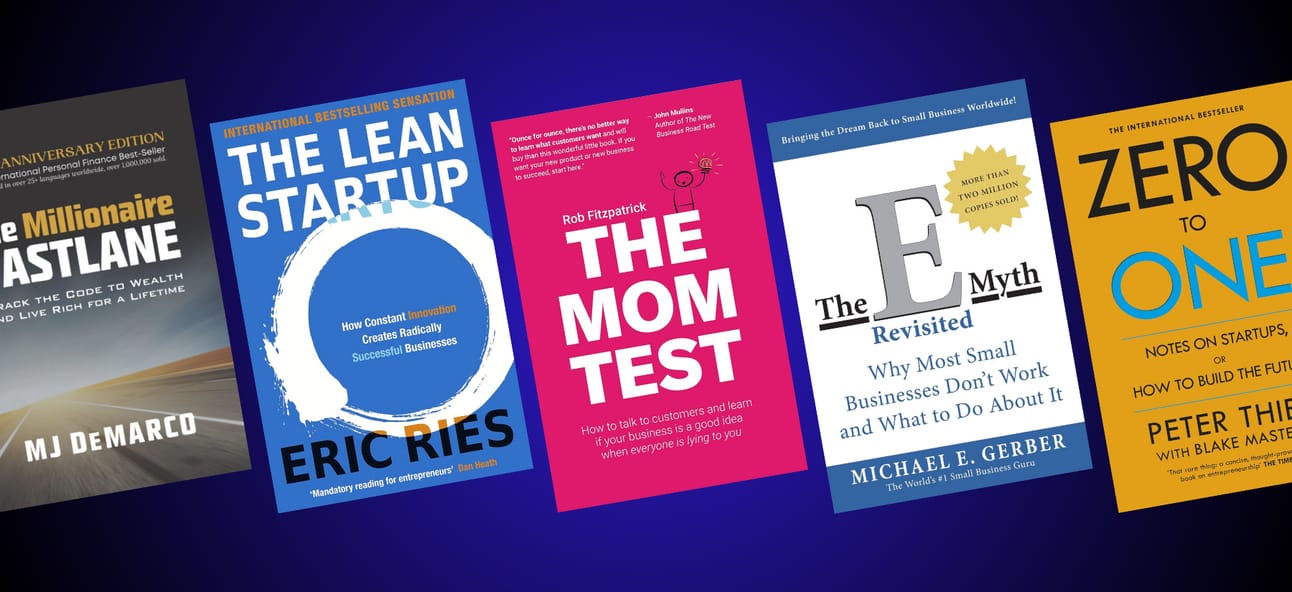📄 Small businesses everywhere are drowning in admin—especially when it comes to billing.
From solo consultants to small agencies, countless hours are wasted creating invoices from scattered emails and calls.
This edition of Easy Startup Ideas shows you how to build a lean SaaS that automates invoice creation with AI. Using voice-to-text, natural language processing, and email parsing, this tool turns messy communications into clean, accurate invoices—saving users time and ensuring faster payments.
Featured Business - Carrd
Build one-page sites for pretty much anything.
Whether it's a personal profile, a landing page to capture emails, or something a bit more elaborate, Carrd has you covered. Simple, responsive, and yup — totally free.
Advertise your business or website here.
Today’s Idea
An AI-powered invoicing assistant that automatically generates and sends invoices by extracting relevant information from emails and transcribed phone calls. This tool reduces the manual effort of creating invoices from fragmented communications and ensures faster, more accurate billing.

Ideal Customer
Freelancers and Consultants: Individuals who frequently communicate with clients via email and phone and need to invoice for their time and services.
Small Business Owners: Entrepreneurs who manage client communications personally and require an efficient invoicing solution.
Service Providers: Professionals like lawyers, therapists, and contractors who bill clients based on consultations and discussions.

Why It Will Succeed
There are existing tools like Digits AI and Bookeeping.ai that use AI to automate financial workflows. However, none specifically focus on extracting invoice data directly from unstructured email and phone call content.
This unique focus addresses a niche pain point for professionals who spend significant time communicating with clients and manually creating invoices afterward.
Incorporating natural language understanding and voice-to-text transcription (using technologies like OpenAI’s GPT-4 and Whisper) sets this idea apart.

Getting Started and Building an MVP
User Flow
Sign In: Users log in via Google Sign-In API for instant session creation.
Email Integration: Connect Gmail/Outlook via OAuth or drag-and-drop
.emlfiles for parsing withmailparser.Invoice Draft Creation: Auto-generated drafts with adjustable line items and branding options.
Preview and Send: Real-time invoice previews and seamless sending.
Ongoing Management: Track invoice history, payment status, and corrections to improve AI learning.
Requirements
Framework: Next.js for frontend and API routes.
Styling: Tailwind CSS.
Authentication: Google Sign-In API.
Email Parsing: Gmail API,
mailparser.Database: Supabase.
Actionable First Steps
Set Up Your Coding Environment
Install Visual Studio Code (VS Code) or Cursor, an AI-augmented IDE designed for productivity.
Open your IDE and create a new Next.js project with
npx create-next-app@latest.Open a terminal in the IDE and install Tailwind CSS.
Create a
.env.localfile to store Google API keys, OpenAI tokens, and Twilio credentials.
Collaborate with Claude
Use Claude as your AI coding assistant to help generate Next.js API routes, email parsing logic, and transcription handling.
Pair Claude with your IDE’s AI features (e.g., Cursor’s built-in Claude support) to draft React components, style with Tailwind, and build backend logic faster.
Implement Google Sign-In
Add Google Sign-In to your frontend using Google Identity Services.
Verify tokens in Next.js API routes (
/api/auth) and manage sessions securely with cookies or JWTs.
Develop Email Parsing
Use Gmail API for authorized email retrieval or
mailparserto process uploaded.emlfiles.Send parsed data to GPT-4 or Claude for extracting invoiceable information.
Integrate Call Transcription
Set up Twilio/Vonage for call recording, transcription callbacks, and retrieval.
Process transcriptions with Whisper and extract invoice details with GPT-4 or Claude.
Generate Invoices and Previews
Build React components with Tailwind CSS for invoices.
Use
pdf-liborjsPDFin API routes to generate downloadable PDFs.Provide real-time previews and branded invoice options.
Set Up Database
Store user, project, and invoice data in Supabase.
Use a Users → Projects → Invoices structure for simplicity.
Deploy the MVP
Deploy to Vercel for a production-ready Next.js app with serverless functions.
Use Replit for prototyping and testing new features.

Required Reading for Aspiring Entrepreneurs
If you're serious about starting something — or growing what you've already got — these are the books that’ll actually help.
No gurus. No cringe. Just real takeaways.

Monetization Strategies
Subscription Model: Offer tiered plans based on the volume of invoices generated and the number of integrations (emails, calls, clients).
Pay-Per-Invoice: For freelancers or small users, offer a pay-as-you-go option where they pay a small fee per invoice generated.
Enterprise Licensing: Develop custom solutions for medium-to-large businesses needing CRM or accounting system integration.
Add-On Features: Sell additional modules such as advanced analytics, multi-currency support, and premium templates.

Marketing Strategies
Content Marketing: Publish articles and videos about automating invoicing, productivity gains, and success stories.
Partnerships: Partner with platforms like Upwork, Fiverr, or small business networks to offer exclusive access or discounts.
Webinars and Workshops: Host online sessions showing real-time benefits and use cases.
Referral Programs: Offer credits or discounts to users who refer new customers.

Expanding and Improving
Multi-Language Support: Expand the tool’s capabilities to support multiple languages, making it globally accessible.
CRM Integration: Sync with popular CRM systems (like Salesforce or HubSpot) to streamline client management and tracking.
Mobile App: Create a mobile version for invoice generation and approval on the go.
AI Learning and Feedback: Incorporate machine learning to continuously improve accuracy in data extraction and invoice creation based on user feedback.

Thanks for checking out another edition of Easy Startup Ideas!
If you have any comments or suggestions on how to improve this newsletter, please let us know by commenting below.
As an Amazon Associate and affiliate of various partnership programs, the owner of this publication may receive commissions to linked products or services in this newsletter at no additional expense to the reader.